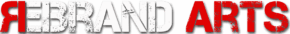Recent statistics show that 30% of websites are powered by WordPress. If you have a website, you may need an HTML to WordPress conversion service for your static HTML website.
WordPress is a CMS (Content Management System) designed to let anyone use it, regardless of their skill level. You don’t need to hire a developer for WordPress development and changes are very easy to make. Converting static HTML to WordPress means taking your existing data from your current website and transferring it to the WordPress theme.
There are different ways of how to convert an HTML site into WordPress, which we will discuss below:
1. Convert an HTML Site to WordPress (Manually)
2. Import HTML content to Pre-Made WordPress Theme
3. HTML to WordPress Conversion using WordPress Child Theme
1. Convert an HTML Site to WordPress (Manually)
Here is a step-by-step tutorial on how to convert an HTML site to WordPress manually:
Step 1: Create a New Folder of Theme
Create a new folder named the theme folder on your desktop and think of it as a directory folder.
Now open your code editor and create text files. You have to create five files which are as follows:
- 1. Index.php
- 2. Header.php
- 3. Footer.php
- 4. SideBar.php
- 5. Style.css
Step 2: Copy CSS File Code
The next step is to copy the CSS code of your previous website onto the WordPress Style Sheet. Copy your old CSS code and paste it to the Style.css file. Then fill out some parts of the style sheet header for the WordPress theme, which are the following:
| Theme Name | It can be anything you want to write |
| Theme URL | Your website address |
| Author | Your name |
| Author URL | Link of your homepage of the site |
| Description | It’s an optional part that shows which theme you’re using |
| Version | Start with 1.0.0 |
| License, Tags and License URL | f you are going to submit the theme into the directory for others to use, you only need this part. If you are keeping it for yourself, then you don’t need to worry about it. |
Now save the style file in your theme folder, then close it.
Step 3: Separate your old HTML
Before going to the next step, let me give you information on how WordPress actually works. It uses PHP to retrieve and call pieces of data from its database. Every file that we are using is designed to tell WordPress which part of the content of the website is to be displayed and where it has to be placed.
First, open your HTML’s index.html file then copy everything from top to the tag div class=”main” and paste it to the header.php file after that save the file and close it.
Second, go to the index.html file again and highlight aside from the class=”sidebar” element and all things inside it. Copy and paste it to your sidebar.php file then save and close it.
Third, select everything from the index.html file after your sidebar. Copy and paste it into your footer.php file, save it, then close the file.
Lastly, select everything that is left in your index.html and paste it to the index.php file. Save it but don’t close yet.
Step 4: Complete your Index.php File
If you want to finalize your new theme index.php, you need to make sure it can call up the other sections in the other files you have created. After this, save your index.php file and close it.
Step 5: Upload your new theme
After creating your theme files and storing them in your new theme folder, now you need to access your new WordPress installed directory.
Put your theme folder inside wp-content/themes/. Then go back to the WP admin ⇾ Appearance ⇾ themes and your new theme should be present there. Then activate it. Now your HTML site has converted into WordPress.

2. Import HTML content to Pre-Made WordPress Theme
Another way of converting HTML to WordPress is to download a theme that you’ve chosen then head back to WP admin ⇾ Appearance ⇾ themes ⇾ Add New and activate your new theme of WordPress. Now import your old site’s content. For this purpose, go to Plugins ⇾ Add New, search for a plugin named HTML import 2 then install and activate it. Import your HTML page to WordPress using its user guide. After this, your old content is converted into WordPress.
3. HTML to WordPress Conversion using WordPress Child Theme
Step 1: Choose a suitable theme for your website, once you choose your theme, then install the chosen theme.
Step 2: Create a folder for the child’s theme.
Step 3: Set up the style sheet for the child’s theme. Add the following: Theme Name: Twenty Fifteen Child
Theme URL: Your site address
Author: Your name
Author URL: Link to your homepage
Description: It’s an optional part that shows which theme you’re using.
Version: Start with 1.0.0
License, Tags and License URL: If you are going to submit the theme into the directory for others to use, you only need this part. If you are keeping it for yourself, then you don’t need to worry about it.
Step 4: Create a Functions.php file to inherit the parent’s styles. This file plays an important role in WordPress Installation, and it allows you to make changes to your website.
Step 5: Now add the child’s theme via Appearance ⇾ themes ⇾ Add New ⇾ Upload theme. Activate your child’s theme, it will look exactly like its parent.
Step 6: Adjust the design so that it resembles your original HTML site. After adjusting the design, then import your content. Now you are done with the conversion.
In Conclusion
Getting your HTML website converted into a WordPress site can be tricky, especially if you don’t have any coding background.
So, how can you get help by getting the process done for you?
Don’t worry if you do not want to convert your HTML site to WordPress.
At Rebrand Arts, we are your one-stop solution for all your WordPress needs. We are a team of experienced web developers with many proven results to show.
Our ability to perform beyond the industry standards has been our core strength.
We have successfully helped countless clients achieve different stages of goals, from converting their HTML website into an elegantly looking WordPress website or building a website from scratch; you name it, we have the expertise.
Best of all, our prices are affordable and with no compromise to quality. Our goal is to help our clients with sustainable growth and increased revenue.
Our expert developers will convert your HTML into a pixel-perfect, responsive, and search engine ready compatible WordPress theme.
Our developed WordPress themes are easily accessible on most devices with ease of compatibility with most browsers, which means better conversion and more visitors for your business.
We provide a faster turn-around for our client’s projects at no additional cost.
Get in touch, and let’s get your HTML site converted to a WordPress theme stress-free.